Everything You Want in a Healthcare App
Plans are app-based and virtual first. Access care anytime, from anywhere, 24/7/365 only in the Redirect Health Member App.
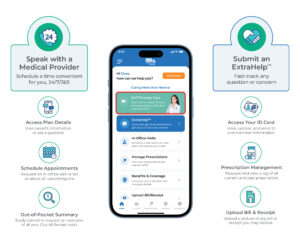
How to Download
the Redirect Health Member App
Just as we make our health plans as simple and affordable as possible, downloading the Redirect Health Member App is easy and free. Simply follow the steps below:
- Register & Login Select “Register” at the bottom of the login screen and enter your first and last name and date of birth. Next, you’ll receive a text verification code so you can create a username and password. If prompted at login, allow location data while using the app.
- Verify Your Information Select “My Membership Card” to verify your membership information. If you notice any incorrect information, you can select “Update” to update it instantly. If you have dependents that plan on using the app, double-check you entered their email and mobile phone number correctly.
- Rate Us Once you get through the process, please give us a 5-star rating on your App Store! If you need additional help, please contact us at AppSupport@RedirectHealth.com.
FAQ
Great question! By scheduling through the app you can be sure you’ll get the most out of your benefits and your healthcare appointments. Routine care appointments coordinated by Redirect Health are always a $0 copay.
First, try closing out of the app and reopening. If that does not work, try restarting your device. Make sure your device’s operating system is updated to the most recent version.
Make sure the mobile number you entered is correct. If it is correct, try turning off Wi-Fi as sometimes it can interfere with receiving text messages. Lastly, try restarting your device.
Make sure you are connected to data (4G/LTE/5G) or Wi-Fi and that the link you followed matches your device (App Store for iPhone users, Google Play for Android/non-Apple users). Lastly, try restarting your device.
If you are experiencing other app-related technical issues, please contact us at AppSupport@RedirectHealth.com